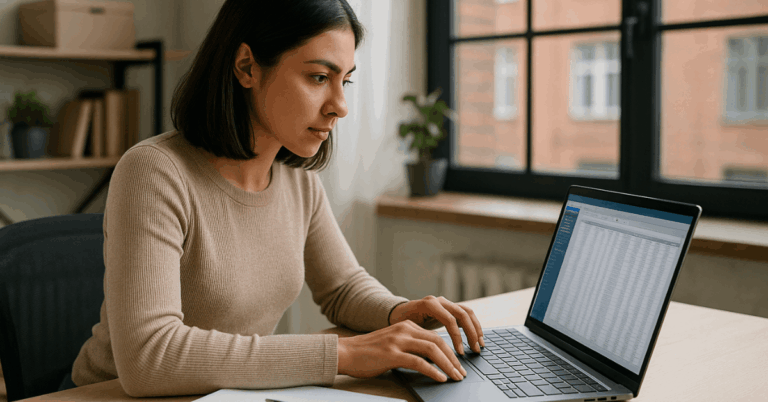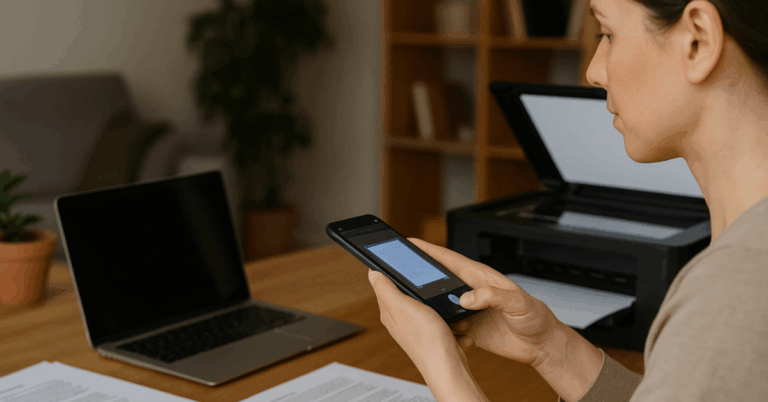Below is a clear, factual guide—with current prices from official pages and trusted reviewers—on how to actually save money using budgeting apps.
What Budgeting Apps Actually Do (and why they help)
Budgeting apps consolidate transactions, categorize spending, set monthly limits, and surface trends you miss when you track by hand.
That matters because you can only cut what you can see.
U.S. consumer guidance recommends logging spending by category and comparing it to take-home pay to find where to adjust.
Apps simply make this faster and more consistent.
Plan to Save Money Using Budgeting Apps
Follow these steps for the first 30 days.
Track everything automatically
Connect your bank and card accounts (only to apps you trust) so all transactions import without manual entry.
The CFPB’s approach is: capture every expense, group by category, then compare totals to income to spot overspending.
Apps make this continuous, not once a month.
Pick a budgeting method you’ll stick to
Zero-based budgeting (YNAB, EveryDollar): assign every dollar a job so planned spending equals income.
Envelope system (Goodbudget): set caps for categories and stop when an envelope is empty—digital “envelopes” enforce limits.
Set category caps and alerts
Create limits for food, transport, subscriptions, and “extras.”
Turn on alerts when you approach 80–90% of a category; then throttle back for the rest of the month. (Most apps support this natively.)
Audit subscriptions
Use an app’s recurring-bill view to list all subscriptions, then cancel what you don’t use.
Many apps display bills in a calendar so you can avoid overdrafts and late fees.
Automate savings
Add “sinking funds” (car maintenance, gifts, travel). Automating small, regular transfers prevents year-end spikes from wrecking cash flow.
This mirrors the CFPB’s advice to include savings in the budget, not treat it as a leftover.
Review weekly
A 15-minute check-in (spend vs. plan; next week’s bills; category drift) keeps you on track.
That “look back, then adjust” cadence is what the CFPB recommends to keep a budget realistic.
7-day quick-start checklist
- Pick one app that matches your style (zero-based, envelopes, or dashboard).
- Connect at least your main checking and primary card (or commit to daily manual entry).
- Set monthly caps for your top five variable categories.
- Turn on bill reminders and low-balance alerts.
- List all recurring subscriptions; cancel at least one.
- Create one sinking fund (e.g., car maintenance at $50/month).
- Hold a 15-minute weekly review and adjust caps for week 2.

What Popular Apps Cost (and what you get)
Prices change, so below are the latest widely cited or official figures as of October 22, 2025.
- YNAB (You Need A Budget) — Zero-based budgeting with strong goal tools.
Price: $14.99/month or $109/year; 34-day free trial. YNAB “Together” lets up to six people share one subscription (useful for households). - Monarch Money — All-in-one dashboard with budget, bills, and investments.
Price: $14.99/month or $99.99/year (often with a first-year discount on the website). Subscription-only; no free tier. - Quicken Simplifi — Streamlined tracking with strong mobile experience.
Price: $5.99/month (billed annually). Quicken’s product page lists Simplifi at $5.99 and promotes it as a lower-cost alternative to other apps. - EveryDollar — Zero-based budgeting from Ramsey Solutions.
Price: $17.99/month or $79.99/year after a 14-day free trial. The help center details Premium pricing and features like bank connectivity and paycheck planning. - Goodbudget — Manual-first with optional bank sync.
Price (Premium): $10/month or $80/year. Goodbudget has transitioned from the old “Plus” to Premium; the current signup page shows $10/$80 with bank sync (U.S. banks). - PocketGuard — “In My Pocket” view to show safe-to-spend money.
Price (Plus): $12.99/month or $74.99/year; seven-day free trial.
Tip: If you’re choosing primarily on price, Simplifi and Goodbudget Premium are among the lowest annual out-of-pocket options here, while YNAB and Monarch focus on method and tooling depth. Verify any promotions on each site before you buy.
Free Options
Save money using budgeting apps without extra cost.
- NerdWallet — Connect accounts, track cash flow/net worth, and gain insights. Best if you want a no-cost tracker and basic budgeting.
- Honeydue — Link accounts, set category limits, split/track shared bills, in-app chat, notifications. The app is designed for two people coordinating spending. Good if you budget with a partner.
- Rocket Money — Basic expense/recurring-charge tracking on the free plan. Premium (typically $6–$12/mo) adds unlimited budgets, advanced editing, and concierge subscription cancellation. Good if you’re focused on hunting and canceling subscriptions, but want to start free.

Which App Fits Your Saving Goal?
You need strict guardrails to stop overspending: Choose a zero-based tool (YNAB or EveryDollar). Assign every dollar at the start of the month.
You want a visual “cash envelope” approach: Goodbudget enforces envelope caps and keeps you honest on non-essentials.
You want a low monthly price with solid automation: Quicken Simplifi focuses on easy categorization and mobile simplicity at a budget rate.
You prefer a “how much can I safely spend today?” number: PocketGuard is built around a “safe-to-spend” view to prevent end-of-month crunches.
Tactics Inside the App that Directly Save Money
Set hard limits for groceries, dining, rideshare, and personal spending. Turn on push alerts when you reach 80% of a cap so you can slow down.
Time payments with a bill calendar. Align due dates with paychecks and schedule reminders. Reducing a single late fee often covers a month of app cost.
Sort transactions by “recurring” and cancel what you don’t use. Reclaiming $10–$30 per month compounds quickly.
Earmark monthly amounts for predictable but non-monthly costs (car maintenance, insurance, holidays). Treat them as required “bills” to avoid debt spikes.

Privacy and Security: What to Check Before You Connect Accounts
Linking accounts saves time, but review privacy and security disclosures first.
Consumer and regulator guidance stresses choosing reputable tools, understanding what data is collected, and using strong authentication.
Practical steps: research the app, use unique passwords, enable multi-factor authentication, and audit app permissions periodically.
If you prefer not to connect accounts at all, you can still get results by manually logging with a printable spending tracker from the CFPB.
Bottom Line
Save money using budgeting apps that combine automatic tracking with hard category caps, recurring-bill visibility, and weekly course corrections.
Verify current pricing on the official pages linked above, and start with the free trials to see which one actually changes your behavior