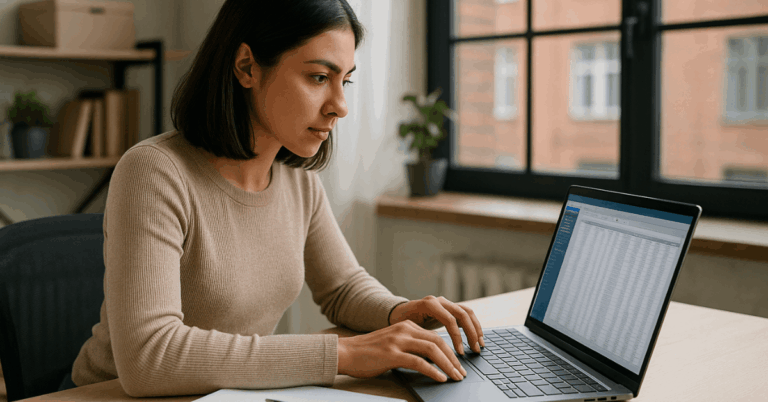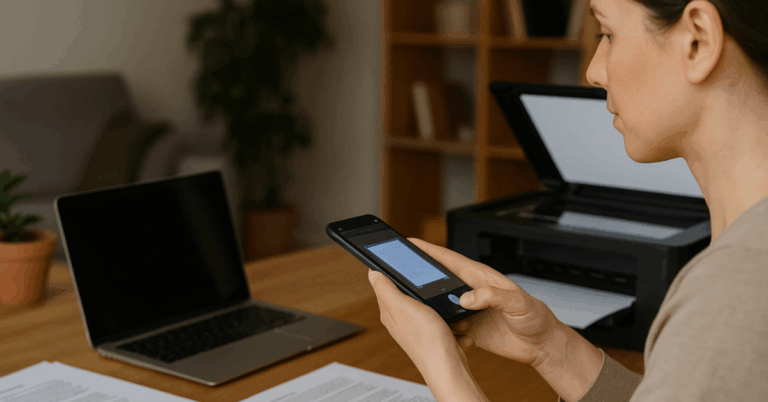Smartphones sit beside beds worldwide, and Sleep Tracker Apps now turn that habit into useful sleep data and coaching.
Insufficient sleep affects more than a third of U.S. adults, and public-health guidance still targets at least seven hours nightly for most adults.
Modern apps help set routines, visualize trends, and pair calming content with gentle wake-ups. Strong results come when tracking meets behavior change rather than data alone.
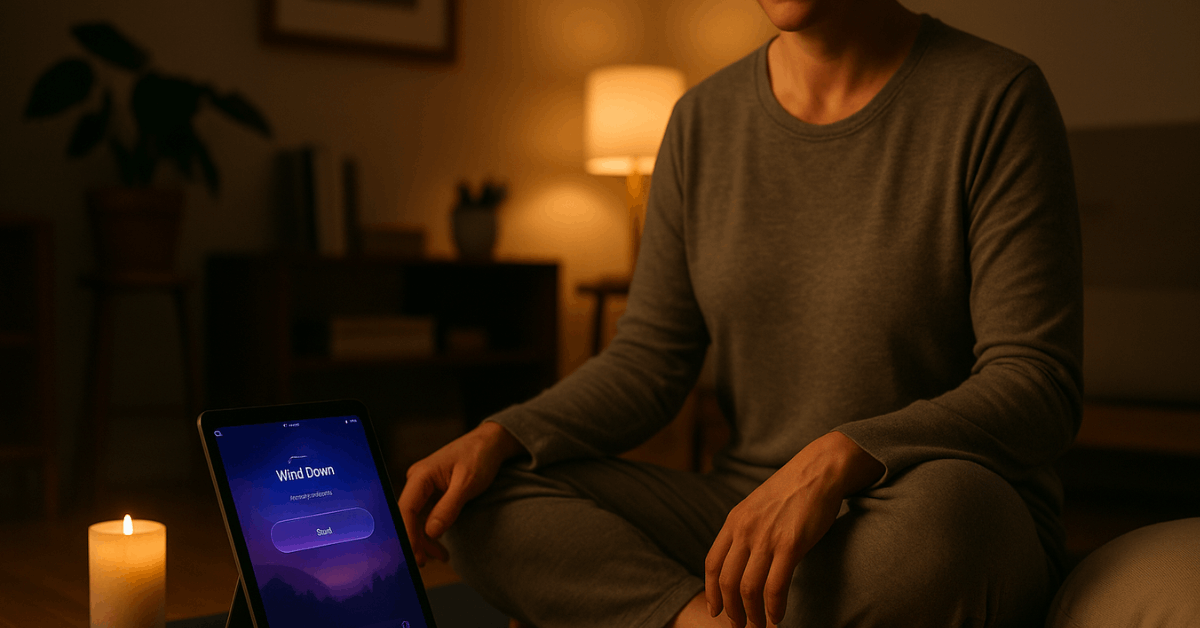
What Sleep Tracker Apps Actually Do
Most apps estimate sleep using the phone’s accelerometer and microphone or by syncing with wearable sleep trackers for heart-rate and movement signals. Those signals feed algorithms that label periods like light, deep, and REM as sleep stages tracking.
Responsible organizations also stress that consumer sleep technology isn’t a substitute for medical evaluation or diagnosis of sleep disorders. Apps reveal bedtime variability, caffeine timing, snoring noise, room light or temperature notes, and daytime behaviors that shape sleep quality.
Pattern spotting enables small experiments, earlier wind-downs, cooler rooms, or lighter late dinners, and then confirms what actually helped across several nights.
Benefits and Limitations to Keep in Mind
Expect helpful trend lines, smart reminders, and easier habit formation. Expect limits around stage classification and clinical interpretation.
Clinical societies recommend clinician-delivered or digitally delivered CBT-I sleep therapy as first-line care for chronic insomnia; that’s the proven lever, while trackers supply feedback and accountability.
Red-flag symptoms—loud snoring with pauses, gasping, significant daytime sleepiness, or high blood pressure—warrant medical evaluation rather than app-only tweaks. Apps can still assist by surfacing patterns to discuss with a professional.
Top Sleep Apps: Quick, Role-Based Overview
Shortlists stay useful when matched to clear use cases. The picks below reflect the roles highlighted in your source material while aligning features to common needs.
Calm
Designed for pre-sleep decompression using sleep stories, ambient music, and guided relaxation. Great fit when stress or a racing mind blocks consistent bedtimes. Not a sleep-tracking tool per se; use alongside a tracker if metrics matter.
Sleep Reset
Builds a structured plan after an assessment, layering education, guided lessons, and coach support. Useful for routines, stimulus control, and sleep hygiene tips with light tracking for accountability.
Chorus Sleep
Centers its program on CBT-I principles with soundscapes and coaching options, plus syncing to trackers. Strong choice when an insomnia-focused plan is needed without heavy app complexity.
Headspace
Offers meditation, breathing, and short “SOS” moments for acute stress. Lacks tracking but integrates nicely into a wind-down routine and supports Apple Health integration for activity context.
Stellar Sleep
Targets insomnia with structured CBT-I content, lessons, and behavior nudges. Consider if difficulty falling or staying asleep persists despite basic hygiene changes.
Muse S Athena + App
Pair a comfortable EEG headband with detailed reports on sleep stages, heart rate, and movement, plus large meditation libraries. Higher cost but unusually rich data for an at-home consumer device.
RISE: Rise Science Sleep Tracker
Focuses on circadian energy and a sleep debt calculator, turning bedtime/wake-time consistency into daily guidance (e.g., caffeine cut-off, wind-down windows). Works standalone or alongside wearables.
Stella Sleep
Kid-friendly stories, music, and guided breathing support smoother bedtimes for families. Emphasis sits on calming content over granular metrics.
How to Choose the Right App
Clear selection criteria prevent subscription churn and keep attention on results rather than novelty.
Set scope first, then match features to the problem and the device ecosystem. Prioritize credible methods, transparent privacy policies, and realistic daily workloads that won’t become chores.
- Platform and device fit: Confirm Android sleep apps or iOS compatibility, plus optional syncing with wearable sleep trackers for richer heart-rate data.
- Evidence-based methods: Prefer tools incorporating CBT-I sleep therapy elements for persistent insomnia; leading guidelines endorse CBT-I as first-line.
- Smart wake-ups: Evaluate the smart alarm feature skeptically; evidence on light-based wake aids and “wake during light sleep” claims remains mixed.
- Privacy and data control: Look for clear retention policies, export options, and the ability to delete recordings.
- Ecosystem integration: Favor apps supporting Apple Health integration or Google Fit so fatigue, activity, and sleep line up in one place.

Core Metrics That Matter (and Why)
Establishing a short metrics vocabulary streamlines weekly reviews and avoids dashboard overload.
| Metric | Why it matters |
| Total sleep time | Anchors progress toward the ≥7-hour target for most adults. |
| Sleep efficiency | Shows time asleep divided by time in bed; higher means fewer awakenings and better consolidation. |
| Sleep onset & wake after sleep onset (WASO) | Highlights difficulty falling asleep and fragmented nights; key CBT-I targets. |
| Sleep stages tracking | Offers context for patterns; treat as estimates, not diagnostic endpoints. |
| Snoring/noise detection | Flags potential breathing or environment issues to raise with a clinician if symptoms align. |
Three-Week Plan to Improve Sleep Using an App
Starting small and iterating beats complex stacks of features. A structured ramp-up keeps effort consistent while feedback guides tweaks.
- Week 1 — Baseline and hygiene: Track bedtime, wake time, caffeine after lunch, alcohol, and late-night screens. Apply two sleep hygiene tips immediately: fixed wake time daily and a 30-minute wind-down without work screens.
- Week 1 — Environment pass: Note light and temperature; aim for a dark, slightly cool room and quiet bedside.
- Week 2 — Consistency and routines: Lock a feasible 7-day schedule within a 30- to 45-minute sleep window; add a short breathing or meditation session in the app nightly.
- Week 2 — Evaluate wake strategy: Trial a smart alarm feature for three mornings; keep it if wake inertia improves, otherwise revert to a standard alarm and earlier wind-down.
- Week 3 — Targeted adjustments: If sleep efficiency remains low, consider a CBT-I–guided plan (stimulus control, time-in-bed tuning). Chronic symptoms or suspected apnea call for a clinician visit; apps remain adjuncts, not diagnostic tools.
Conclusion
Consistent bed and wake times drive most gains for the least effort. A single nightly routine, dimmer lights, light stretching, calming audio, and a set “screens-down” cutoff pair well with weekly reviews of total sleep time and sleep efficiency.
Apps that combine tracking, reminders, and brief CBT-I elements tend to accelerate improvements while keeping motivation high.
Healthy adults should still target seven or more hours per night; chronic sleep problems deserve evidence-based care and, when indicated, a clinician-led plan.