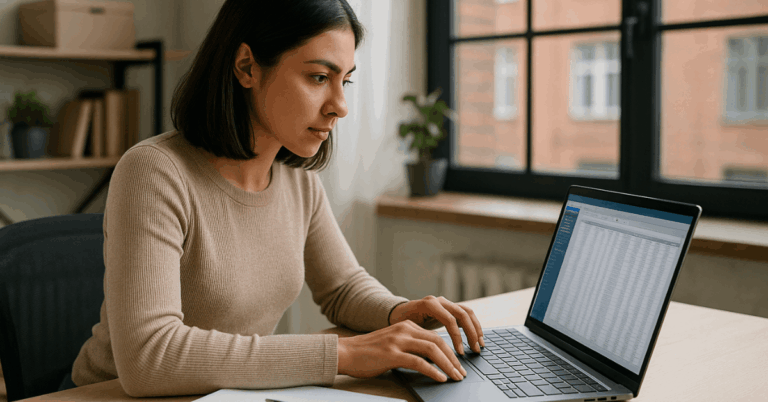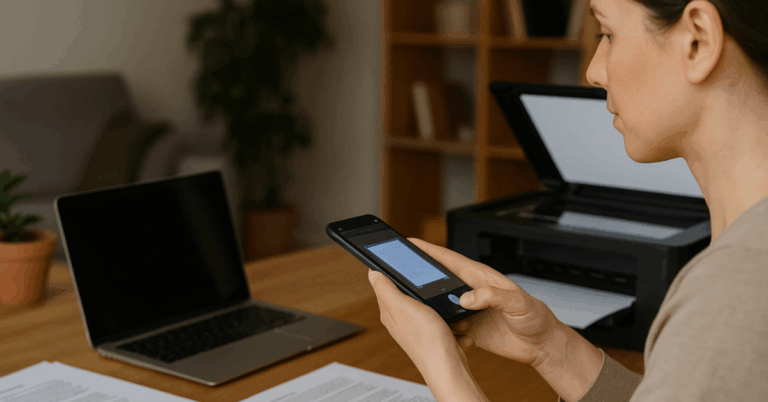Traveling without internet access can make navigation difficult. Offline GPS apps let you explore without Wi-Fi or mobile data.
They store maps on your device and use GPS satellites for location tracking. This article explains how to use them efficiently and highlights the best apps that work offline.
Understanding Offline GPS Technology
Offline GPS works by using satellite positioning rather than mobile data. Your device receives direct signals from GPS satellites to determine your location.
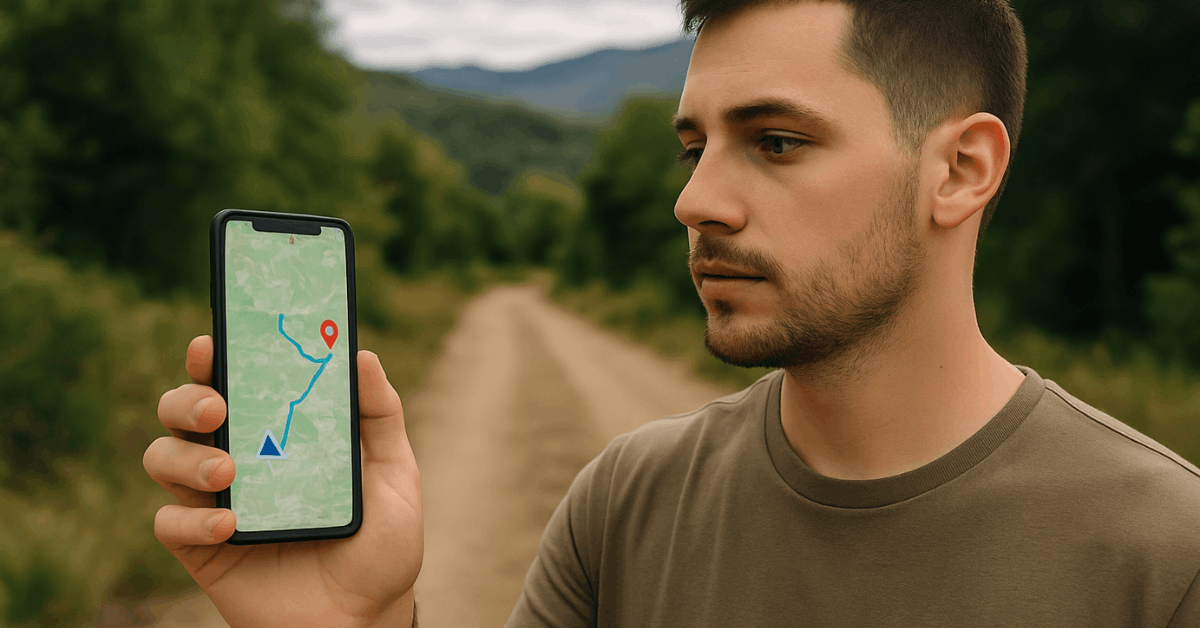
Once the maps are downloaded, you can navigate without an internet connection. This makes it ideal for travelers, drivers, and outdoor adventurers.
How Offline GPS Works?
When you use offline mode, your app stores map data locally on your phone. This lets it locate your position and display routes instantly using preloaded maps.
The system can still show your real-time movement and direction through GPS satellites. In short, you stay fully navigated even without internet service.
Benefits of Offline Navigation
Offline GPS has many practical advantages for frequent travelers. It saves mobile data, avoids roaming fees, and ensures access in areas with poor signal.
Since the map is stored locally, pages load faster and respond smoothly. It’s one of the most reliable tools for independent and safe navigation.
Why Offline GPS Apps Are Essential for Travelers?
Travelers often visit regions with limited signals or high roaming costs. Offline GPS apps eliminate reliance on mobile networks and ensure continuous access.
They’re useful for city explorations, hiking trails, and international road trips. Installing one before your journey ensures a smoother and safer experience.
Avoiding Data and Roaming Costs
Using offline maps prevents costly roaming data usage while traveling abroad. By downloading regions ahead of time, you can explore confidently and stay within your plan.
This is especially helpful for frequent travelers or digital nomads. It allows you to navigate seamlessly while keeping expenses under control.
Faster Access and Better Accuracy
Offline apps often perform faster than online ones in weak signal areas. You get instant location updates since the app doesn’t rely on network data.
This avoids navigation lag when making quick turns or detours. The result is smoother tracking and greater route accuracy.
Preparing Your Device for Offline Navigation
Proper setup is essential for reliable offline navigation. Without preparation, maps might fail to load or tracking may stop mid-route.
A few quick steps make your navigation stable and efficient. Follow these recommendations to get your phone ready for offline use.
Check Storage and Permissions
Before downloading maps, make sure your phone has enough storage space. Offline maps can require several gigabytes, depending on the area.
Grant the app location and storage permissions to ensure it functions even in airplane mode. This step prevents performance issues while using GPS without data.
Download Maps Before Traveling
Offline maps must be downloaded using a Wi-Fi connection before your trip. Select the countries or cities you’ll visit and ensure the entire map is saved.
Some apps, like Google Maps, allow partial downloads, while others cover full regions. Completing the process early avoids missing sections later.
Enable GPS Services
Even without the internet, GPS still needs your location services activated. Make sure the GPS is turned on before starting your trip.
This allows the app to track and display your real-time position accurately. With GPS enabled, you can navigate freely and confidently offline.
Key Features to Look for in Offline GPS Apps
Not every GPS app performs equally well offline. Some focus on driving assistance, while others are better for hiking or city navigation.
Understanding the key features helps you pick the best one for your lifestyle. Below are the most important aspects to evaluate.
Comprehensive Map Coverage
Choose apps with global coverage and frequent updates. This ensures accuracy even in rural or underdeveloped regions.
Comprehensive maps help you identify landmarks, roads, and points of interest offline. The broader the coverage, the better your navigation experience will be.
Voice Navigation and Turn-by-Turn Directions
Apps with offline voice guidance help you stay focused while driving. Turn-by-turn directions work even without data and improve road safety.
Voice navigation reduces distractions by reading your route aloud. It’s an essential feature for drivers and long-distance travelers.
Offline Route Planning and Recalculation
The best apps can recalculate routes if you take a wrong turn. They also allow adding multiple stops for complex trips.
Having these tools is crucial for delivery drivers or travel planners. Reliable route recalculation makes every trip efficient and stress-free.
Public Transport and Walking Routes
Some apps include transit maps and pedestrian paths offline. These are valuable for commuters and tourists exploring cities on foot.
Accessing subway or bus information offline saves time and data. It guarantees smooth travel in both urban and rural areas.
Top Offline GPS Apps Available Today
If you’re ready to navigate without mobile data, several apps offer excellent performance.
Each app has unique advantages depending on your travel style. Here are four popular options to consider.
Google Maps
Google Maps lets you download large areas for offline navigation. It provides turn-by-turn directions and travel estimates without data.
You can also find restaurants and landmarks stored within the saved maps. Available for download on Android and iOS devices.
Maps.me
Maps.me offers lightweight, open-source maps for offline use. It covers driving, cycling, and walking routes in cities worldwide.
You can bookmark locations and access them anytime without internet. Get the app on your Android or iPhone via Google Play or App Store.
Sygic GPS Navigation
Sygic delivers professional-grade offline navigation with 3D maps and lane guidance. It includes speed limit alerts and clear voice directions for drivers.
Its detailed routes make it ideal for long-distance travel. Find and install the app directly from Google Play or the App Store.
Best Practices for Using Offline GPS Apps
Even the best apps require maintenance for optimal results. Keeping your maps updated and settings optimized ensures reliability.
Following best practices helps you navigate longer and more efficiently. Here are useful tips to get the most out of your offline GPS.
Keep Your Maps Updated
Offline maps become outdated as roads and landmarks change. Update your maps regularly for accurate routes and the latest details.
Most apps notify users when new data is available. Regular updates maintain smooth and error-free navigation.
Optimize Battery Usage
GPS can consume a lot of power during long trips. Activate battery-saving mode, reduce brightness, and close background apps.
Carrying a portable charger or power bank ensures continued navigation. Efficiently managing power helps you travel without interruptions.
Plan Routes Before Disconnecting
Set your destination and alternative routes while still online. This ensures the app caches all necessary information for offline use.
Preloading your journey reduces waiting time and prevents incomplete maps. Proper planning guarantees seamless navigation even without a connection.
Troubleshooting Common GPS Issues
Offline GPS apps are reliable, but minor issues can occur. Identifying and fixing them quickly ensures uninterrupted navigation. Here are common issues and how to solve them effectively.
Missing Maps or Data Files
If your downloaded maps vanish, check your storage settings and re-enable permissions. Some updates automatically remove outdated files.
Re-downloading the affected region usually resolves the issue. Always verify that your maps are saved properly before a trip.
Weak GPS Signal
A weak GPS signal can result from buildings, tunnels, or dense trees. Move to an open space to re-establish satellite visibility.
Avoid metal cases that interfere with GPS reception. Keeping your phone’s compass calibrated helps maintain strong signal accuracy.
App Freezes or Crashes
If your app freezes, clear its temporary cache or restart it. Update both your app and device software for stability. Closing background applications improves performance. Regular maintenance prevents crashes during long trips.
When to Use Offline GPS?
Offline GPS apps fit many situations beyond remote travel. Whether for driving, cycling, or walking, they ensure constant location tracking. Below are key scenarios where offline navigation proves most useful.
International Travel
Offline GPS prevents roaming charges when traveling abroad. You can locate hotels, restaurants, and attractions without internet.
It’s the simplest way to explore abroad confidently. Tourists benefit most from its convenience and flexibility.
Road Trips in Remote Areas
Highways and mountains often lack mobile signals. Offline GPS ensures continuous guidance even in isolated places.

It’s ideal for campers, truckers, and long-distance drivers. Accurate routing helps save both time and fuel during travel.
Navigate Anywhere — Even Without Internet
Offline GPS apps have revolutionized how people travel. They save data, reduce costs, and ensure safety in every situation.
With apps like Google Maps, Maps.me, Sygic, and HERE WeGo, you can always stay on course.
Download your favorite app, prepare your maps, and explore freely without worrying about signal loss.