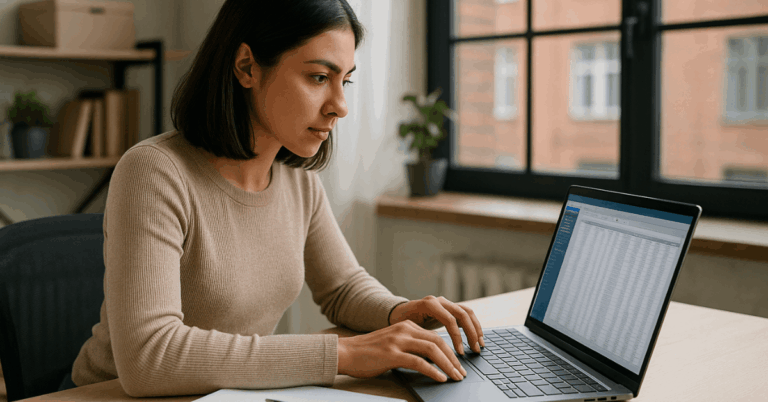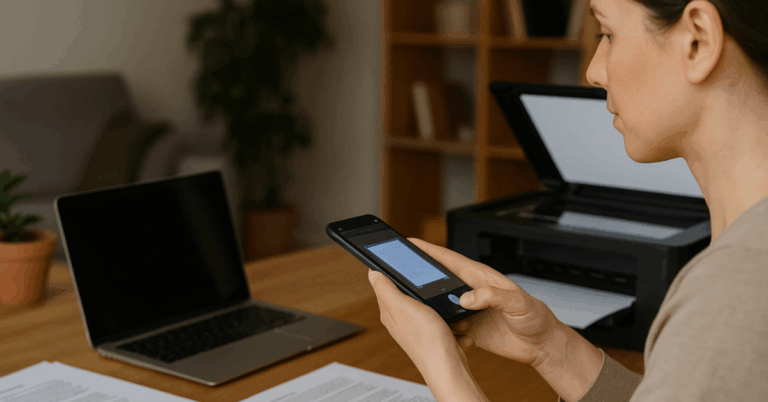If a message was deleted, WhatsApp itself can’t recover it for you because chats are end-to-end encrypted and not stored on WhatsApp’s servers.
Your realistic options to read deleted WhatsApp messages are checking what your own phone has already saved in notifications.
Otherwise, restoring from a backup made before the deletion. Everything else has limits or risks.
A Quick Legal & Ethical Note
Only try to recover messages on your own device or with clear consent. Don’t attempt to access someone else’s phone or account.
WhatsApp’s encryption is designed to prevent that, including for WhatsApp itself.
What “Deleted” Means on WhatsApp
When someone uses Delete for everyone, WhatsApp removes the message from both sides.
You generally have up to two days from sending to use that feature; once it’s deleted, it isn’t “un-deleted” on a server later.
Group admins can also remove others’ messages.
Method 1: Check Your Phone’s Notification History (Android)
If you had message previews turned on, Android can keep a 24-hour log of notifications.
This includes WhatsApp message text that arrived before the sender deleted it.
This only works after you enable the feature and only for notifications your phone actually received.
How to enable (stock Android 11+):
- Open Settings → Notifications → Notification history.
- Turn on Use notification history.
- When needed, open Notification history and look under WhatsApp for the earlier notification text.
- Some devices label menus differently (Samsung, Xiaomi, etc.). If you don’t see it, search your Settings app for “notification history.” Price: built-in free feature.
Limits
Only shows what was in the notification preview (not images or long messages that weren’t fully previewed).
Only covers roughly the last day.
If WhatsApp previews were disabled, there’s nothing to show.

Method 2: Restore Your WhatsApp From a Backup (Android)
If a message was deleted after your last backup, you can roll the chat back by restoring that backup.
What you need:
- The same phone number and Google account are used for the backup.
- A backup in Google Drive (or a local device backup if your device still makes them).
- Willingness to reinstall WhatsApp.
Steps (Android):
- In WhatsApp → Settings → Chats → Chat backup, check the last backup date.
- Uninstall and reinstall WhatsApp.
- Open it, verify your number, and tap Restore when prompted.
What you gain/lose
You’ll recover messages up to the backup point (including ones later deleted).
You’ll lose messages received after that backup unless you backed up again.
If you use end-to-end encrypted backups, keep your encryption password or key to restore.
Prices to consider (storage)
Google One plans (typical U.S. pricing) cost 100 GB at $1.99/month, 2 TB at $9.99/month.
You may need a paid tier if your Drive is full and backups won’t run.
Method 3: Restore on iPhone from iCloud Backup
On iPhone, WhatsApp restores from iCloud. You must have an iCloud backup from before the deletion.
Steps (iOS):
- In WhatsApp → Settings → Chats → Chat Backup, confirm the last backup time.
- Delete and reinstall WhatsApp from the App Store.
- Verify your number and tap Restore Chat History.
You can view current and recent notifications in Notification Center.
Once cleared or if previews were disabled, there’s no full system-wide log to retrieve older text.
Prices to consider (iCloud+ storage)
iCloud+ (typical U.S. pricing) 50 GB costs $0.99/month, 200 GB $2.99/month, 2 TB $9.99/month.
You may need a paid tier if iCloud is full and backups fail.
Method 4: Use Notification-Logging Apps (Android only)
Third-party apps can save notifications so you can read them later—even if the original WhatsApp message was deleted after arriving.
Notisave auto-saves notification content from supported apps (including WhatsApp). You must grant notification access and allow it to run in the background.
Notification History Log is free to download with in-app purchases to unlock features. It keeps a searchable list of past notifications.
Both are free to install; premium features are optional and usually cost a few dollars (varies by region).
Important cautions
These apps can’t recover messages that never reached your phone or never appeared as notifications.
They need broad notification access, so review their privacy policies and battery settings.
iOS does not allow third-party apps to read other apps’ notifications like this.
Method 5: View Messages Inside Your Own Device Backups (desktop tools)
If you regularly back up your phone to a computer or the cloud, desktop utilities can read what’s already in those backups.
This is about browsing your own backups—not hacking WhatsApp or bypassing encryption.
Wondershare Dr.Fone – WhatsApp Transfer can back up/restore and move WhatsApp data between phones.
Typical vendor pricing: $19.95/month, $21.95/year, or $29.95 one-time license (Windows). Mac pricing is similar but may differ.
Cautions
Only messages present in the backup snapshot will be visible.
Avoid tools that claim to break encryption or “undelete” messages from devices you don’t own.
What Won’t Work (and why)
WhatsApp does not store your chat history on its servers, and encryption prevents staff or third parties from reading your messages.
Once deleted for everyone, there’s no in-app way for the recipient to reverse it.
The only exceptions are if your own device captured the notification or if you roll back to an earlier backup.

Practical Checklist to Read Deleted WhatsApp Messages
Restore only if the deleted message is important enough to justify rolling back. Follow WhatsApp’s restore prompts on Android or iOS.
Consider desktop utilities only to read your own backups; verify current license prices and the vendor’s reputation before purchase.
Do you prefer trying notification history (no reinstall, limited window) or backup restore (full rollback)?
Backups
Android → Google Drive backup needs space. Google One 100 GB: $1.99/month.
iPhone → iCloud backup needs space. iCloud+ 50 GB: $0.99/month.
Bottom Line
Reading deleted WhatsApp messages is a challenging issue.
Turn on Android’s notification history now (if applicable), keep automatic WhatsApp backups running with enough cloud storage, and use restores sparingly.
Everything else either won’t work or isn’t worth the privacy risk.