Helping children develop reading skills early builds confidence and curiosity. Parents often search for apps to teach kids to read that make learning fun and interactive.
These tools turn phonics and comprehension into games, keeping children engaged. Below, you’ll find the most effective reading apps available on both the Google Play Store and the App Store.
Why Reading Apps Are Effective Tools
Digital learning has changed how children start reading. Interactive apps combine visuals, audio, and repetition, creating better retention.
They encourage independent learning and adapt to each child’s pace. Parents can also track progress and celebrate small milestones easily.
How Technology Boosts Early Literacy?
Modern reading apps use game elements, stories, and guided lessons to make learning natural. They introduce words, sounds, and sentence structures step-by-step.
This approach builds a strong foundation for vocabulary and pronunciation. Kids remain motivated through progress badges and rewards.
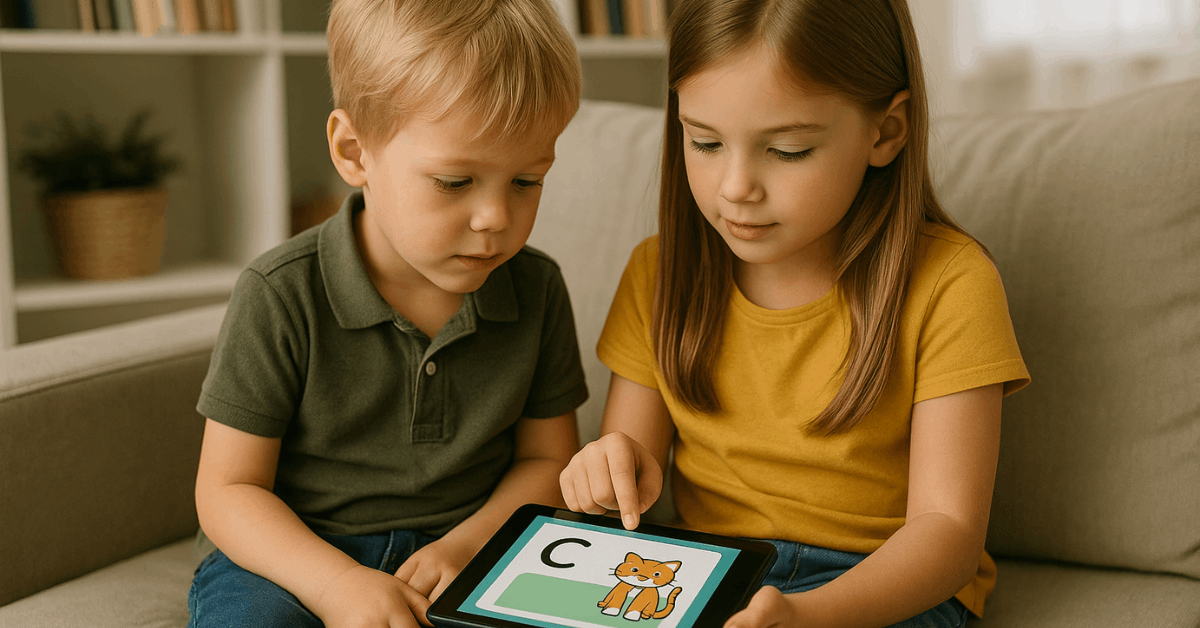
Choosing the Right Reading App
Before downloading, focus on usability and child safety. A good app should match your child’s age, level, and learning style.
Parental controls and progress reports are useful for tracking improvement. Always pick apps free of disruptive ads and full of meaningful activities.
Top 5 Best Apps to Teach Kids to Read
Here are the most reliable and engaging tools that help children build strong literacy foundations. Each app below offers unique methods to support reading growth through fun, structured activities.
1. Learn to Read – Duolingo ABC
Duolingo ABC simplifies early reading with colorful lessons and short activities. It teaches phonics, vocabulary, and word formation through interactive tasks.
Kids trace letters, listen to sounds, and read mini stories at their own pace. The app is completely free and ad-free, making it ideal for preschoolers.
Highlights of Duolingo ABC:
- Teaches through bite-sized lessons with audio guidance.
- Uses fun characters and rewards to motivate learners.
- Allows parents to track progress and completion.
You can easily download Duolingo ABC from the Google Play Store or App Store by searching its name.
2. Teach Your Monster to Read
This app turns reading practice into a fun adventure. Kids create their own monsters and complete tasks that introduce sounds, letters, and words.
The colorful design keeps attention high, while the phonics-based system ensures step-by-step mastery. It’s especially helpful for children in preschool and early elementary school.
Why Parents Love It:
- Based on phonics and sound blending principles.
- Includes progress tracking for teachers and parents.
- Offers offline play options.
- Endorsed by educators worldwide for early literacy skills.
You can get Teach Your Monster to Read for both Android and iOS devices through their official app stores.
3. Bob Books Reading Magic #1
Bob Books Reading Magic #1 builds on the trusted Bob Books series used in classrooms. It teaches kids how to sound out words and recognize letter patterns interactively.
The app encourages children to listen, match, and build simple words, reinforcing reading comprehension. It’s best suited for young readers transitioning from basic to intermediate levels.
Main Features:
- Engaging animations bring letters and words to life.
- Uses progressive word building to improve decoding.
- Helps with sound recognition and early sentence reading.
- Supports learning on both iOS and Android devices.
You can find Bob Books Reading Magic #1 by visiting the App Store and downloading it directly.
4. Epic! – Kids’ Books and Reading App
Epic! provides access to thousands of digital books for kids of all ages. The app offers Read-To-Me stories, audiobooks, and independent reading options.
It’s designed to help children explore genres while strengthening vocabulary. Teachers also use Epic! in classrooms for guided reading sessions.
Benefits of Epic!:
- Massive collection of books from trusted publishers.
- Personalized recommendations based on reading level.
- Features quizzes and comprehension activities.
- Offers both free and premium subscriptions.
You can install Epic! from the App Store or Google Play Store by searching for the app on your device.
Why Epic! Stands Out?
Unlike traditional apps, Epic! focuses on variety and choice. It lets kids explore different topics like animals, science, and adventure. This flexibility builds curiosity and sustained reading habits. Parents can view reports showing how much time their child spends reading.
5. Starfall Learn to Read
Starfall introduces early literacy through music, phonics, and interactive lessons. The app helps children move from recognizing letters to reading full sentences.
Its colorful animations make complex ideas easier to understand. Starfall is also known for its structured learning paths aligned with education standards.
Key Advantages:
- Phonics-based approach reinforced with songs and visuals.
- Progressive learning from the alphabet to comprehension.
- Simple interface suitable for ages 3–7.
- Downloadable for both Android and iOS devices.
Parents can download Starfall Learn to Read directly from the Google Play Store or App Store for easy access.
Comparing the Best Reading Apps
Every child learns differently, and these apps cater to varied needs. Duolingo ABC and Bob Books work well for structured beginners.
Teach Your Monster to Read and Starfall engage active learners through play. Epic! is ideal for independent readers who prefer exploring freely.
Free vs. Subscription Options
Parents can find both free and paid versions across these apps. Duolingo ABC is fully free and ad-free.
Starfall and Teach Your Monster to Read have one-time purchase options. Epic! offers a free library for schools and a premium plan for home use.

Tips for Parents to Make Reading Apps More Effective
Consistency helps children retain what they learn. Dedicate 15–20 minutes a day to app-based reading. Use this time to reinforce sounds, sight words, and comprehension. Gradually increase difficulty as your child progresses.
Combine Digital and Traditional Reading
Reading apps are tools, not replacements for books. Encourage kids to apply what they learn by reading storybooks aloud.
Discuss stories and meanings to build critical thinking. Mixing both methods ensures balanced literacy development.
Monitor and Celebrate Progress
Parental involvement makes learning more meaningful. Track in-app progress reports to identify strengths and weaknesses.
Reward small achievements to keep motivation high. Positive reinforcement builds confidence and enjoyment in reading.
Safety and Screen Time Guidelines
Children learn best with moderation and structure. Limit screen time according to age-appropriate recommendations.
Encourage physical activity and non-screen reading breaks. Always use child-safe modes or parental controls when the app allows it.
Creating a Balanced Learning Environment
Combine online reading apps with storytelling sessions and interactive play. Encourage your child to read aloud and ask questions.
Keep devices in shared spaces to maintain awareness. The goal is to keep learning enjoyable and healthy.
Educator Recommendations
Teachers and literacy experts recommend using these tools as supplements. They stress consistent reading time over app variety.
Combining phonics-based apps with physical books strengthens comprehension. Educators also value apps with progress dashboards for easy classroom tracking.
Building Reading Habits Early
Introducing reading apps at a young age builds routine. Kids start recognizing patterns and forming sentences faster.
Familiarity with sounds develops early fluency. When supported by parents, these apps can make reading a lifelong habit.
Final Thoughts: Helping Your Child Love Reading
Early reading success shapes confidence and academic growth. Using apps to teach kids to read makes learning fun and accessible for every family.
Choose an app that matches your child’s learning style and keep sessions short but consistent. With encouragement and guidance, your child will soon enjoy reading both on-screen and off.











